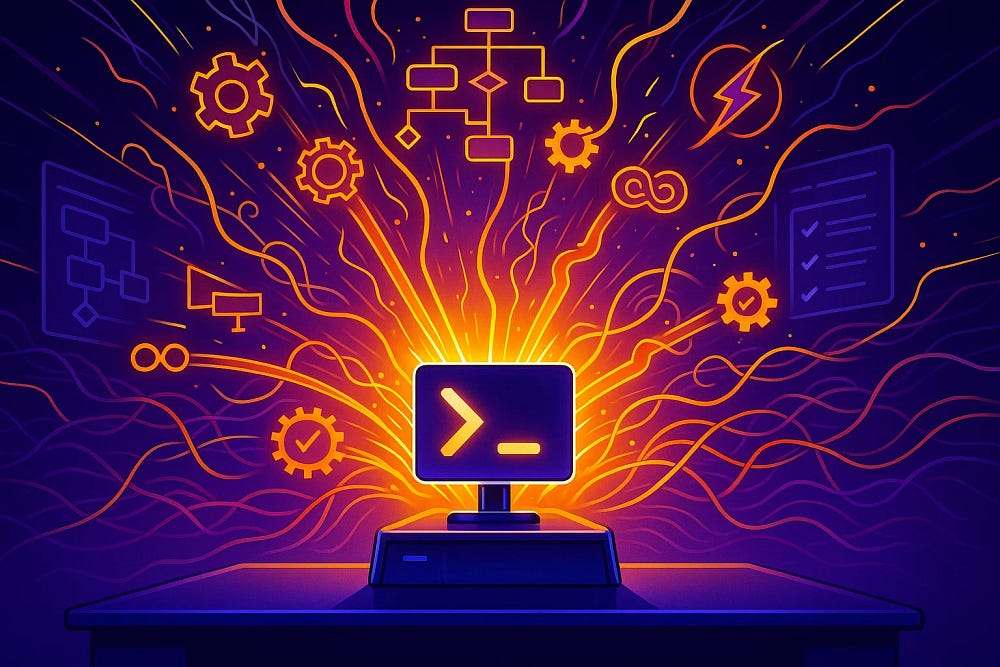Python-first automation projects that move fast, scale hard, and actually solve real problems
“The best automation isn’t the one with the fanciest algorithm — it’s the one that gets the job done while you’re having lunch.”
— Some wise developer probably
Let’s be honest — automation isn’t new. But AI agents? They’ve flipped the whole script.
For the past four years, I’ve been buried in Python automation work. Some of it was fun. Some of it… well, let’s just say watching a progress bar move pixel-by-pixel was the highlight. But 2024 changed everything. We’re no longer just writing scripts that “run.” We’re building agents that think, react, and improve on their own.
In this article, I’ll break down 5 automation-first AI agent projects that don’t just impress recruiters — they actually solve problems. Whether you’re managing files, scraping insights, or building a one-person army of bots, these projects will make your future self high-five you.
Let’s build stuff that makes your computer work for you.
Automating Daily Reports That Write Themselves (Beginner)
Let’s start simple but powerful.
You open Slack, and boom — there’s a daily report summarizing your team’s GitHub commits, JIRA progress, and even code reviews. But you didn’t write a line of it. An agent did. Automatically. Every morning.
Here’s what this agent does:
- Uses GitHub’s API to fetch recent commits by author
- Pulls in tickets from JIRA tagged for the sprint
- Summarizes activity using GPT-4o-mini
- Sends a report via Slack using
slack_sdk
# Automation core: Gathering GitHub activity
from github import Github
import openai, datetime
g = Github("your_token")
repos = g.get_user().get_repos()
yesterday = datetime.datetime.now() - datetime.timedelta(days=1)
commits = []
for repo in repos:
for commit in repo.get_commits(since=yesterday):
commits.append(commit.commit.message)
# Summarize using OpenAI
openai.api_key = "your_sk"
prompt = f"Summarize these commits:\n{commits}"
response = openai.ChatCompletion.create(
model="gpt-4o-mini",
messages=[{"role": "user", "content": prompt}],
temperature=0.3
)
print(response["choices"][0]["message"]["content"])
Pro tip: The best way to automate this further? Trigger it via a CRON job at 8 AM, and let it post directly to Slack with one API call.
The Inbox Triage Agent (Beginner)
Let’s face it — your inbox is a dumpster fire. Buried inside, however, are emails that actually matter. This project builds an email triage agent that:
- Reads new emails via IMAP
- Uses LLMs to classify priority (high, medium, ignore)
- Summarizes high-priority ones
- Sends you a Slack DM with only the essentials
Why this works? It replaces a 20-minute ritual with 2 seconds of brain bandwidth.
Libraries: imaplib, email, openai, slack_sdk
Did you know? 49% of developers admit to checking their inbox more than 10 times a day. That’s hours lost in context switching. Kill it with automation.
Meeting Notes Generator That Listens and Writes (Intermediate)
You’re in a Zoom call. Your agent is, too.
This one joins a virtual meeting, listens in real time (via Whisper), transcribes, then summarizes key action points — and sends you bullet points 30 seconds after the meeting ends.
How?
- Use
whisperto transcribe live audio - Feed transcript to GPT-4o-mini for summary and action items
- Pipe results into Notion or Google Docs
import whisper
model = whisper.load_model("base")
result = model.transcribe("meeting_recording.mp3")
print(result["text"]) # Send this to GPT-4o-mini for summarization
Why it matters: Meetings aren’t the problem — forgetting them is. This agent remembers for you.
Auto-Responding Customer Support Bot (Intermediate)
Support tickets come in. You blink. They’re already answered.
This agent classifies incoming support tickets (email, Intercom, etc.), searches your docs for a matching answer, and sends a reply using an empathetic LLM-generated tone. If no answer exists, it flags the ticket for review.
Think of this as GPT meets Zendesk meets caffeine.
Libraries: openai, pinecone, faiss, langchain
Bonus: Use semantic search (text embeddings + cosine similarity) to make responses accurate — not just “plausible.”
Quote: “The best bots don’t feel robotic — they feel like helpful coworkers with instant memory.”
The OS-Level Automation Agent (Advanced)
This one’s spicy.
We’re talking about a Python agent that:
- Reads your screen (OCR-based)
- Watches for patterns (e.g. repetitive form filling)
- Automates it with pyautogui or selenium
- Improves itself with feedback (RLHF style!)
You’re essentially building your own version of AutoGPT — but fine-tuned to your daily grind.
Libraries: pyautogui, pytesseract, openai, psutil, pygetwindow
Here’s a fun snippet that watches for a window title and clicks buttons:
import pygetwindow as gw, pyautogui
window = gw.getWindowsWithTitle("Chrome")[0]
if window:
window.activate()
pyautogui.moveTo(100, 200)
pyautogui.click()
Why it works: This isn’t just automation — it’s an interface layer between you and the UI. It’s personal AI at the OS level.
Bonus: When Automation Fails
Sometimes your agent will hallucinate, crash, or delete the wrong folder (ask me how I know 😅).
Here’s how to bulletproof them:
- Add logging to every action.
- Use retry logic for API calls.
- Keep a “dry-run” mode for testing.
- Store all output in logs before sending.
Quote: “Trust, but version control.”
What’s Next?
Start small. Think problem-first, not tool-first. You don’t need 12 vector DBs and 4 GPUs to build something useful. You just need Python, a weekend, and the willingness to let go of manual drudgery.
Tools like ChatGPT, Whisper, and LangChain aren’t just dev toys — they’re the seeds of your automation army.
Make your computer sweat, so you don’t have to.